Service Objects
This green channel is applicable to the restricted area in Beijing Patients under home observation and medical observation in centralized isolation points
patients with offline follow-up records of Beijing Anding Hospital for more than 6 months
First Step
Patients report to community staff Provide relevant personal information (name, age, ID number, community and contact person), proof of inability to come to the hospital (such as the closure notice, health treasure red code, etc.)
Step 2
The community forwards patient summary information to Beijing Anding Hospital Internet Hospital
Step 3
Beijing Anding Hospital Internet Hospital will review relevant documents and review the relevant documents. The patient is entitled to one more online follow-up registration. (Valid for three months in principle)
patients returning to the psychiatric department of other hospitals
The first step: pay attention to the public number
Wechat scan code to follow “Beijing Anding Hospital Internet Hospital”
Step 2: Enter the applet
< p>Click “Make an Appointment” to enter the Beijing Anding Hospital Mini Program
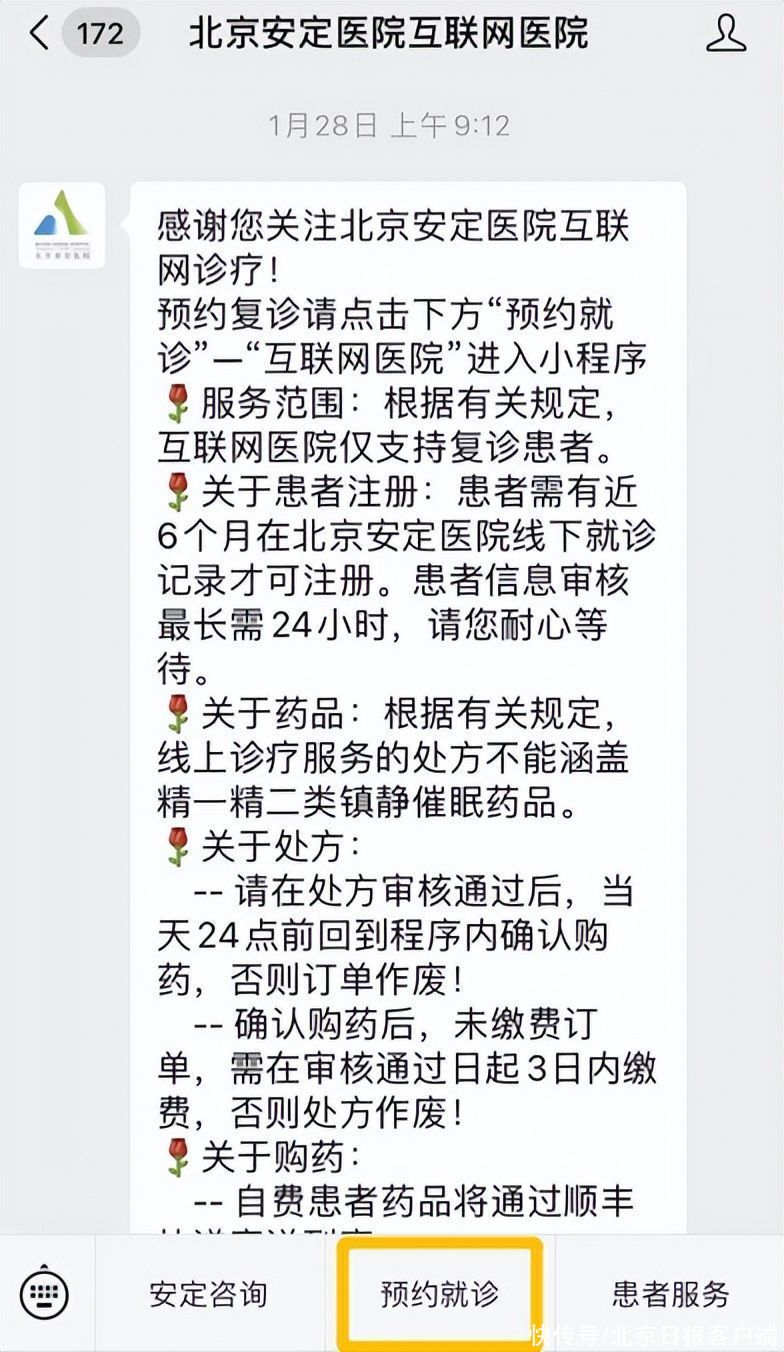
User login
Click any function on the home page to enter the login page

After successful login, enter the homepage of the applet
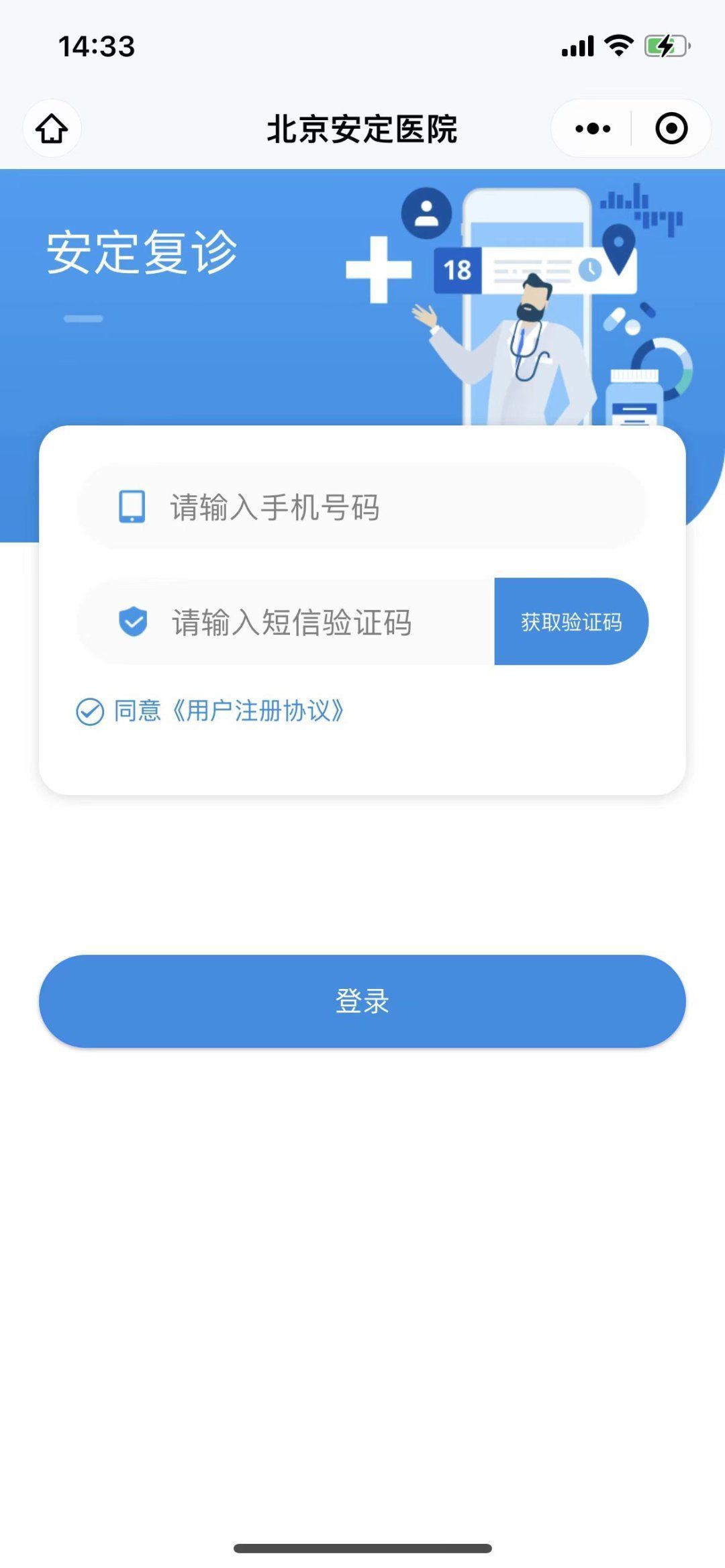
Bind Patient
After logging in for the first time, you need to bind the patient first. You can click “Add” or “Patient Management” to bind patients. After the patient information is submitted, the system will review the status of the patient in real time and return whether the review has passed or failed


Automatic review of patient information
Approval: Patients who have been established in Anding Hospital can be automatically approved. After the patient information is reviewed and approved, you can use online diagnosis and treatment, video follow-up, online payment, query patient related information, etc.
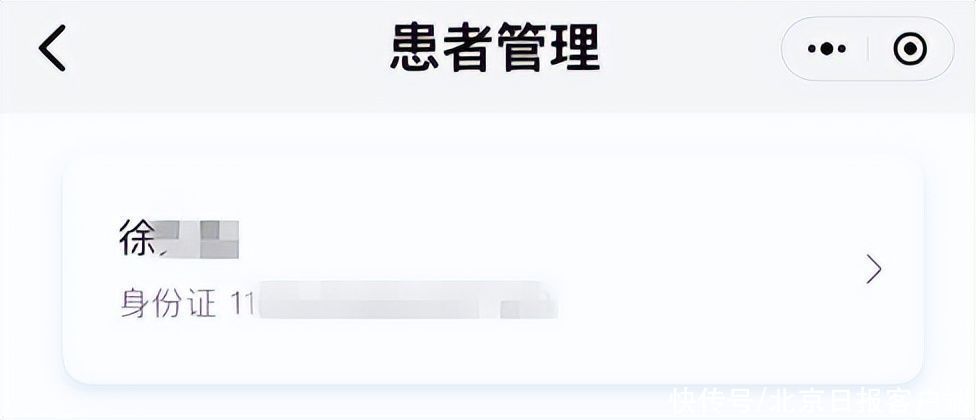
Review failed: Because you have not established a file in Anding Hospital, the review result is “failed”. Do not use online diagnosis and treatment, video follow-up, online payment, inquiries about patient management information, etc.
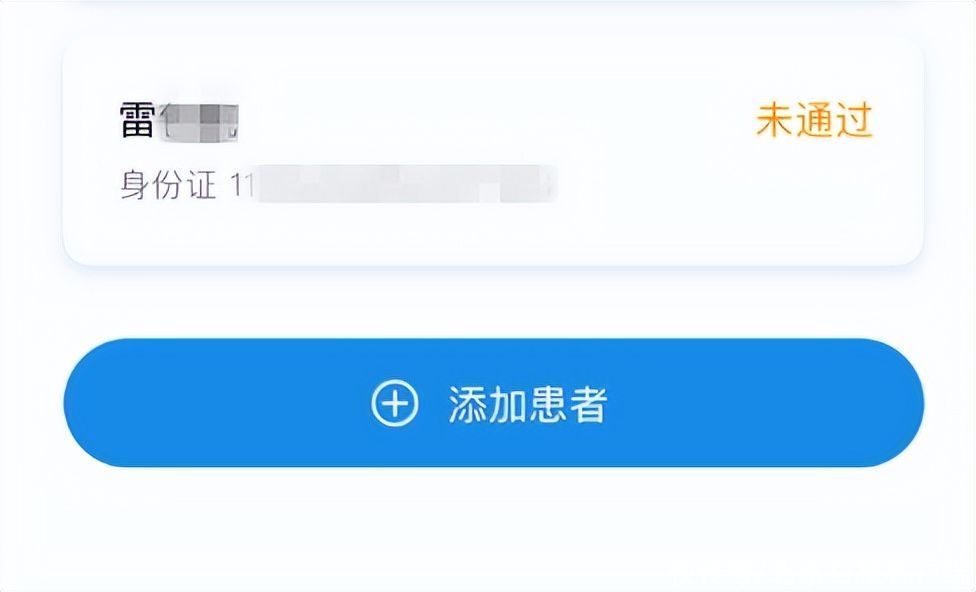
< p>Epidemic Green Channel
Patients who have not passed the review, you can supplement the diagnosis information of other hospitals on the patient details page , waiting for staff review

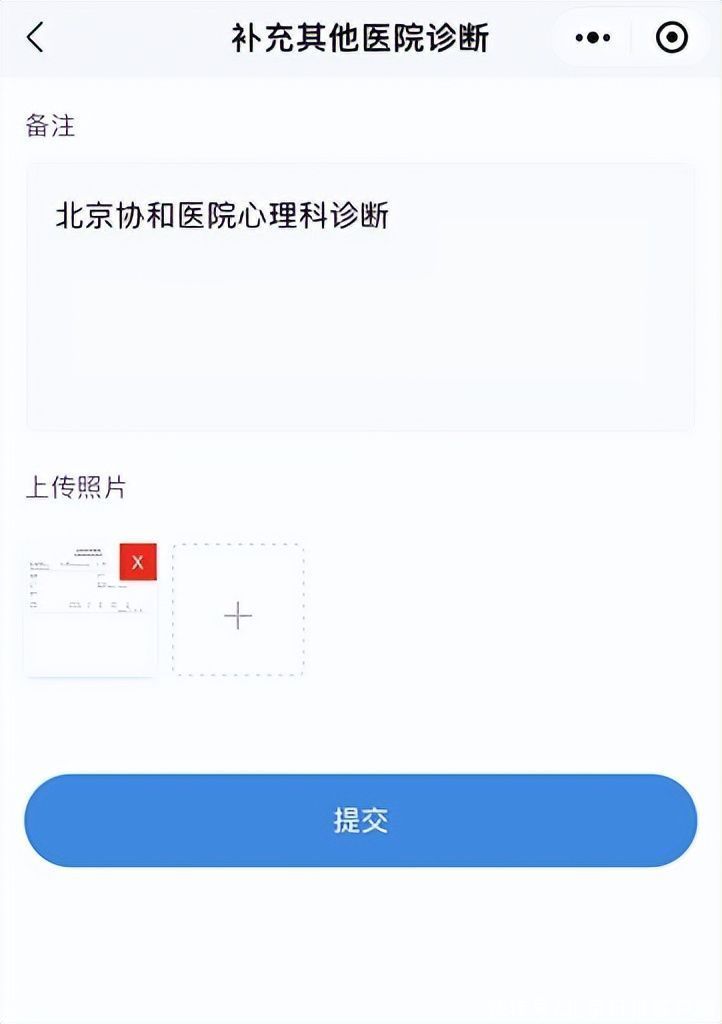
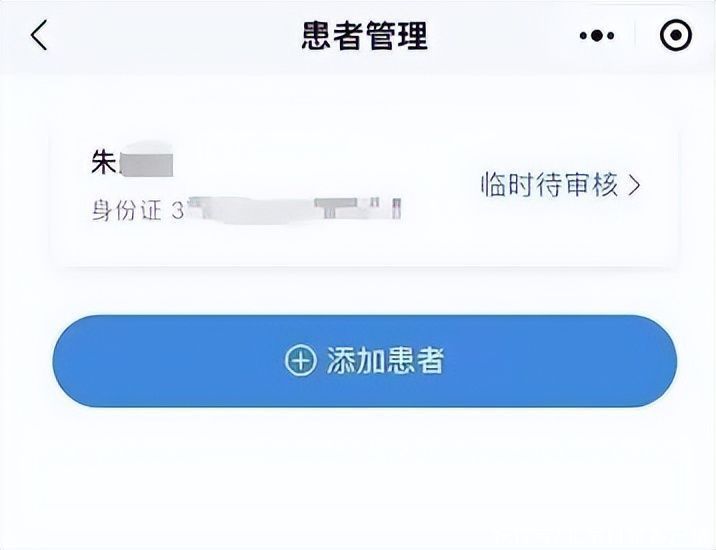
epidemic green channel-approved
Temporary review passed: After the staff review and approval, the status is “temporary passed”. You have an online diagnosis and treatment opportunity, and you can make an appointment for an online video follow-up.
Remarks: Please confirm the information before making an appointment for online follow-up. After cancellation or cancellation, you will not be able to make an appointment again
epidemic green channel – review and rejection
Temporary review rejection: If the information you submit does not meet the online follow-up requirements and is rejected by the staff, the status will be “temporary review rejection”. You will not be able to make an appointment for online video follow-up. You can re-submit the information on the patient details page and wait. Review
Video follow-up appointment
Home click “Online Clinic”

and click “Video follow-up consultation” ”, make an online video follow-up appointment

Video follow-up
Choose the department and date to confirm the registration and pay the fee. After the appointment is successful, at the appointment follow-up time, log in to the applet and wait for the doctor’s video call. After the video is connected, start the follow-up



Source: Beijing Anding Hospital
Editing Intern Editor Zhao Siyao
Process Editor Liu Weili