At present, Hunan Health Code can be displayed and displayed in various ways, as follows:
1. Check the health code in the WeChat service “Anti-epidemic Health Code”
2. Click on the WeChat “one thing at a time” applet Health code
3. Search the health code in the “Alipay” APP
4. Click the Hunan Health Code directly in the “Cloud QuickPass” APP
5. Click Health in the “My Changsha” APP Code
6. Check the health code on the WeChat “Hunan Resident Health Card” public account
< p>
Among them, WeChat, Alipay and Cloud QuickPass platforms support scanning location codes.
01
p>
Check the health code in the WeChat service “epidemic prevention health code”
01
Open the WeChat service – click on “Epidemic Prevention Health Code”

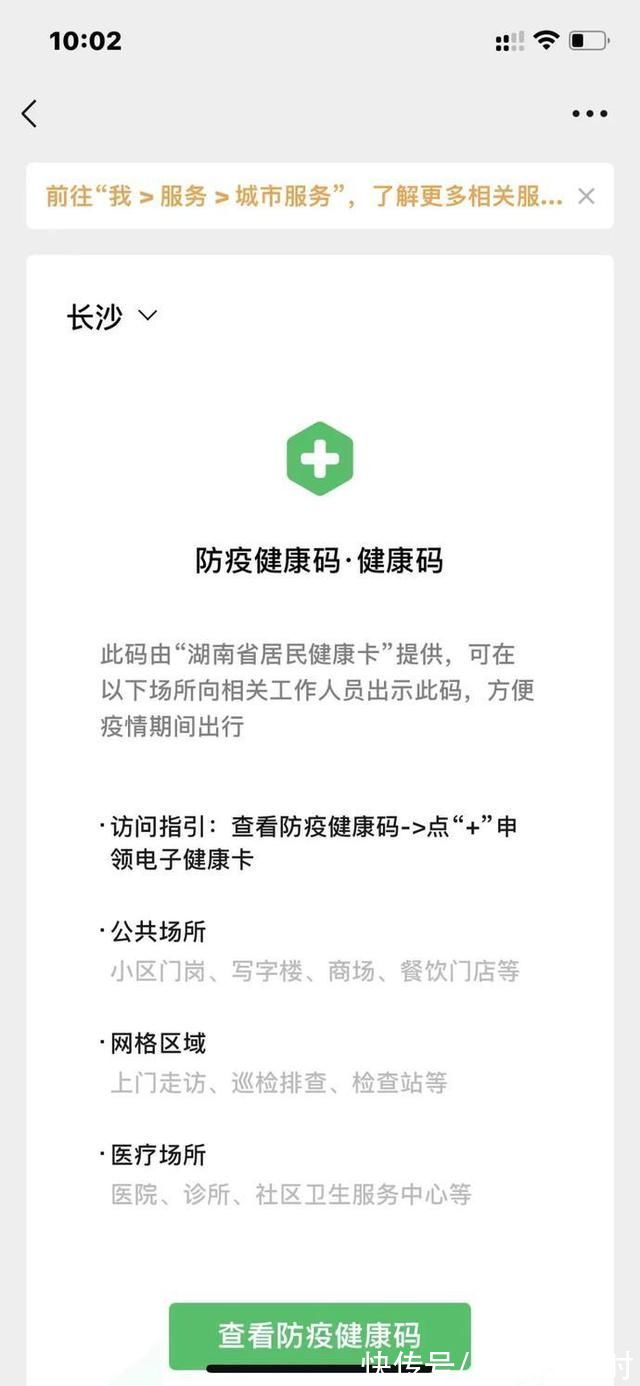
02
View Health Code


0 2
WeChat “one thing at a time” applet to check the health code
01
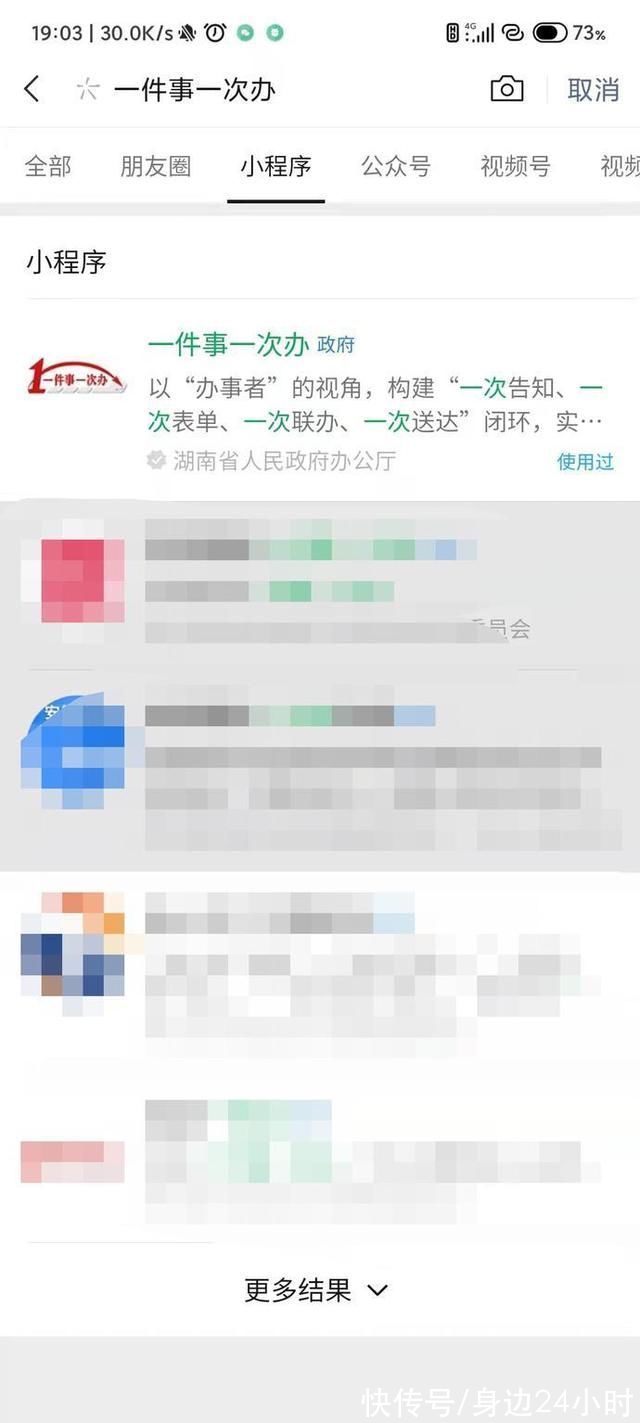

02
Apply for Health Code

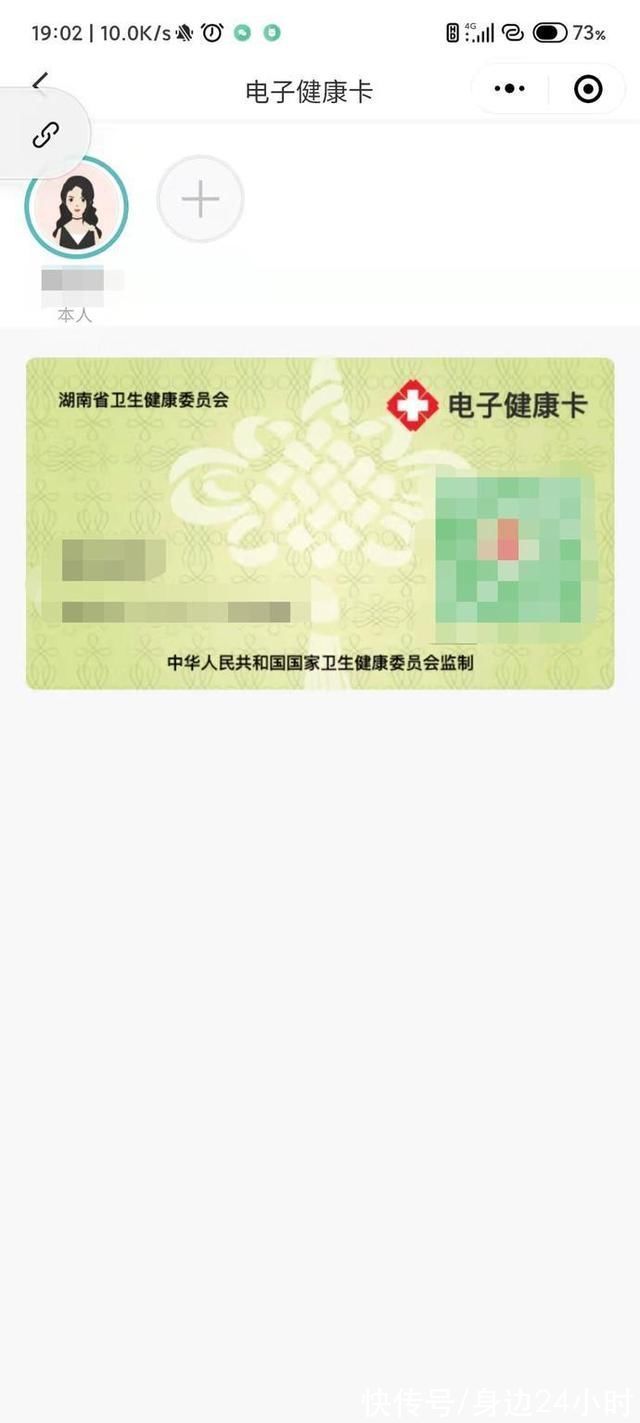 < p>
< p>
03
Alipay APP claim Health Card





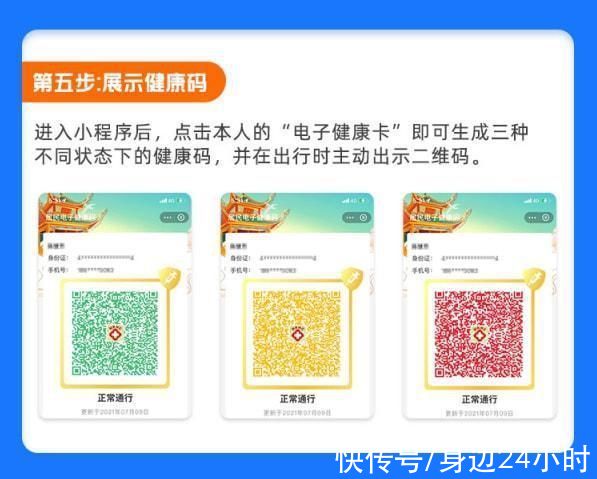
04
Applying for Hunan Health Code with “Cloud QuickPass” APP
Step 1: Enter the applet
There are two shortcuts in UnionPay to enter the “Hunan Resident Health Card” application interface< /p>
1. Search for “Hunan Resident Health Card”.
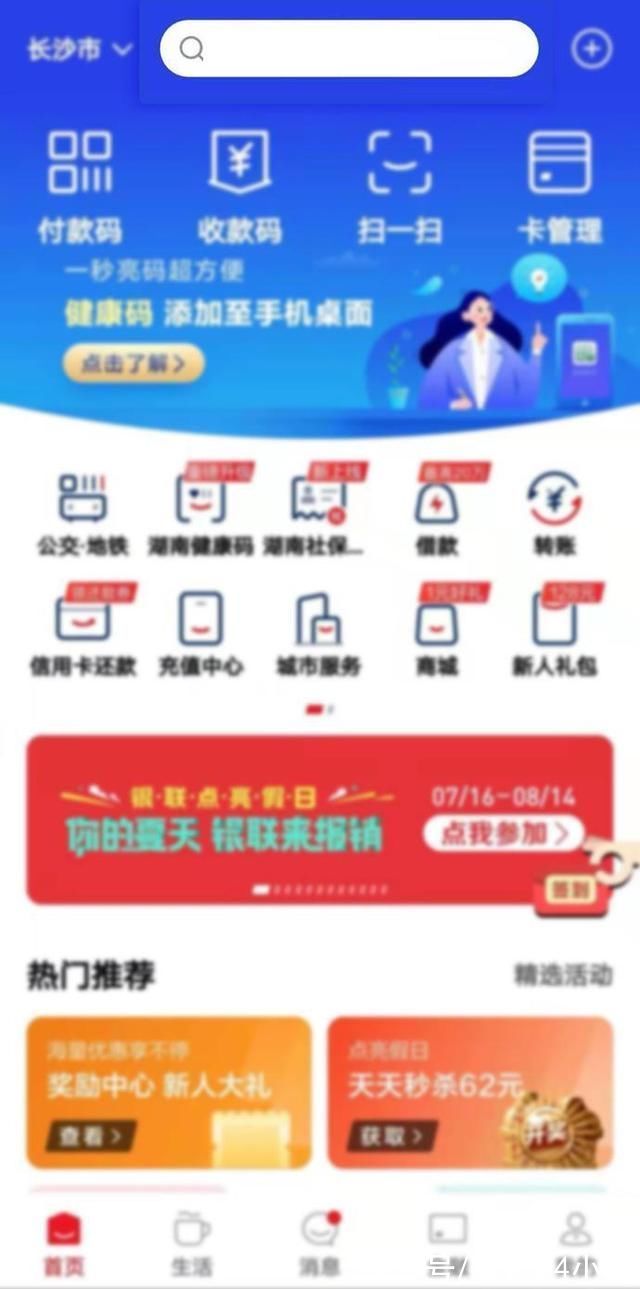
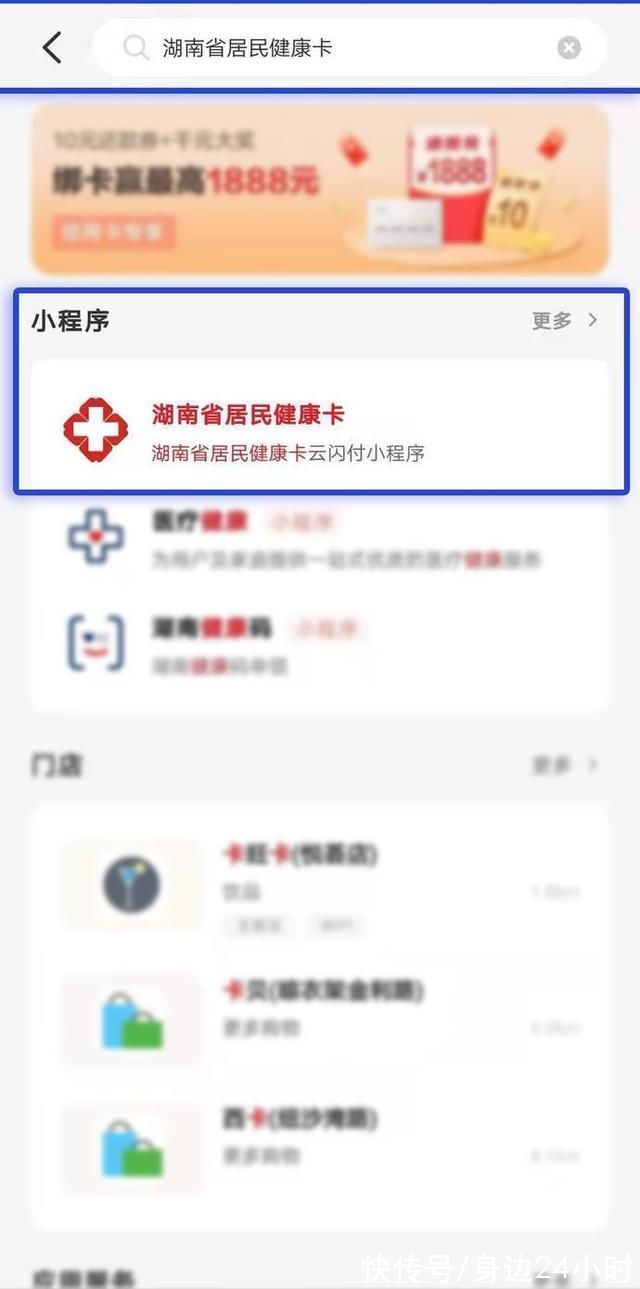
2. When locating in cities and prefectures in Hunan, click “Hunan Health Code” on the home page to enter the applet.

Step 2: Apply for an electronic health card
< /p>
After entering the applet, click “Apply for Electronic Health Card” and the “User Authorization” pop-up window will pop up. After clicking “Agree to Authorize”, the system will automatically fill in the identity information, and then complete the application process. Card.
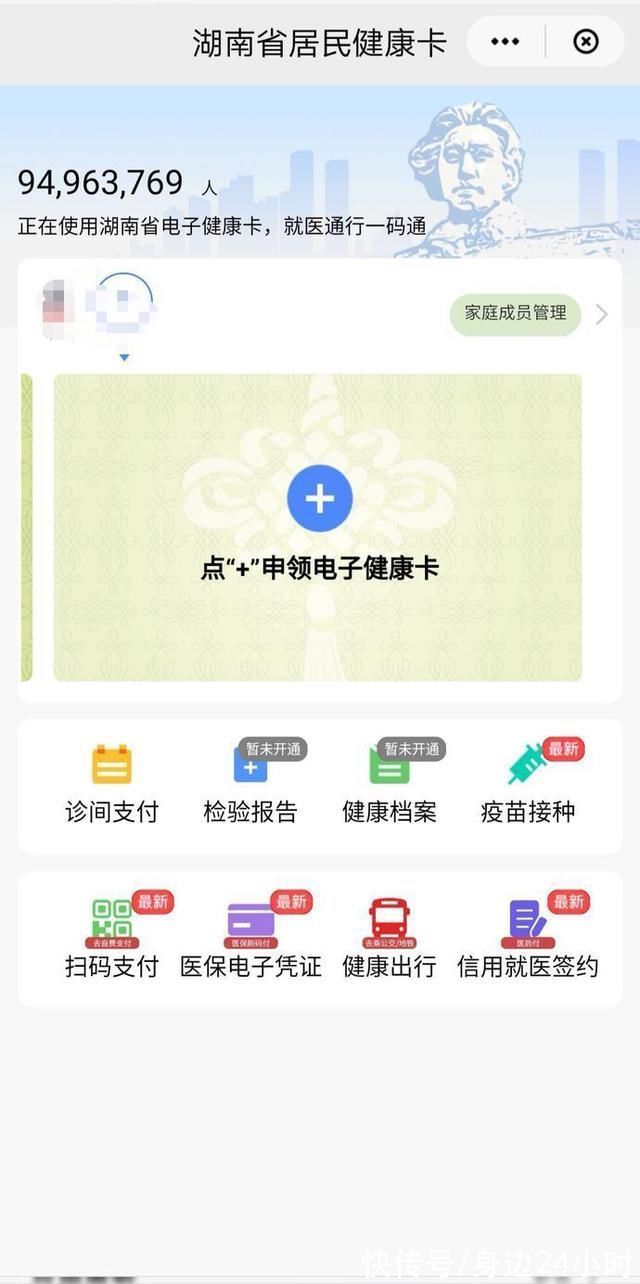


05
My Changsha APP View Health Code
01

02
Click “Electronic Health Card”


06
Check health on WeChat “Hunan Resident Health Card” official account Code
01
Click “Health Card”< /p>

02
View Health Card


Source: Hunan Province Resident Health Card
Pay attention to epidemic prevention and control
[Source: Hunan Education Network]
Disclaimer: This article is reproduced for the purpose of conveying more The purpose of the information. If there is an error in the source labeling or infringement of your legitimate rights and interests, please contact the author with the ownership certificate, and we will correct or delete it in time, thank you. Email address: [email protected]
< p>