1. Open WeChat and click “Service”/”Payment” in the “Me” column
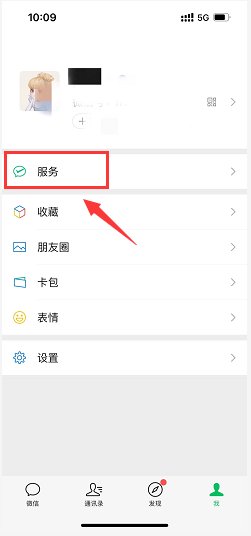
2. Click “Healthcare”

3. Click “Medical Insurance Electronic Certificate”

4.Activate medical insurance electronic certificate
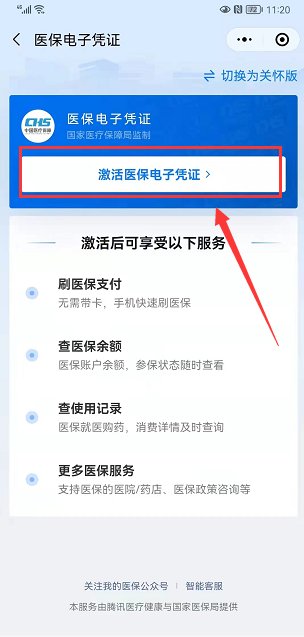
5. Click “Deactivate”

6. Confirm personal information and authorize
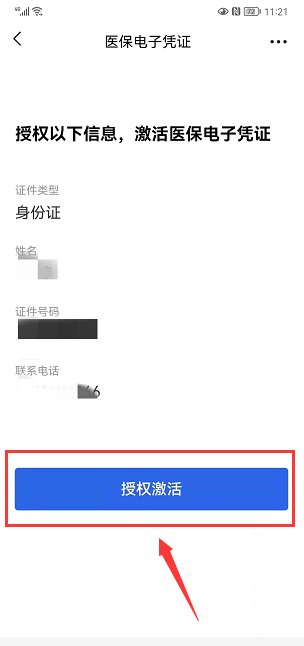
7. After face recognition authentication, click Next
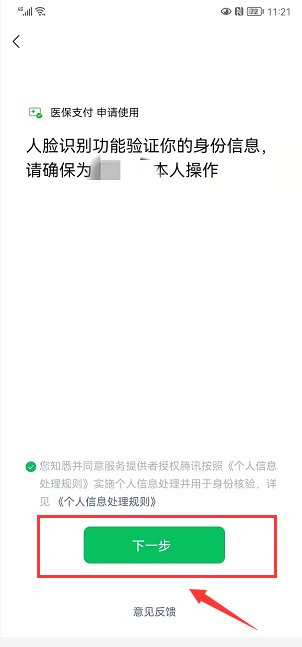
8 .After the activation is completed, click on “Apply Medical Insurance”

< span>9. You can use the medical insurance electronic certificate to purchase medicines
