This morning, the number of visits to the Bamin health code is more than 3 times that of usual. There is a phenomenon of slow opening. The reporter learned that if the “Bamin health code” in the Minzhengtong APP is slow to open, citizens can via WeChat search“Fujian Health Code” WeChat appletAfter filling in personal information, the health code can be used from Open the health code in this appletwith the same effect
please see the user guide → span>
Come and useWeChat version“Fujian Health Code”!
Search via WeChat“Fujian Health Code” Mini ProgramIt is more convenient and quicker to claim and display codes< /span>Customer service number for details400-666-1331How-to guide
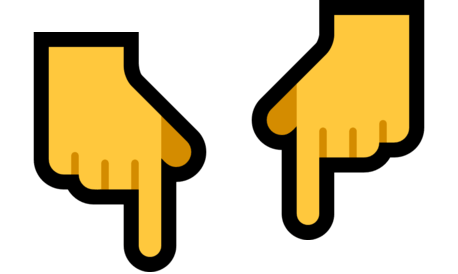
1
Apply for a personal health code
First step< /span>
Step 2
For the first application, you need to click “click to show the health code”, complete the registration, log in and Through real-name authentication.


Step 3
After passing the certification, declare health information. Follow the prompts to fill in all the contents truthfully, and submit after confirmation, and the application for the health code will be successful.
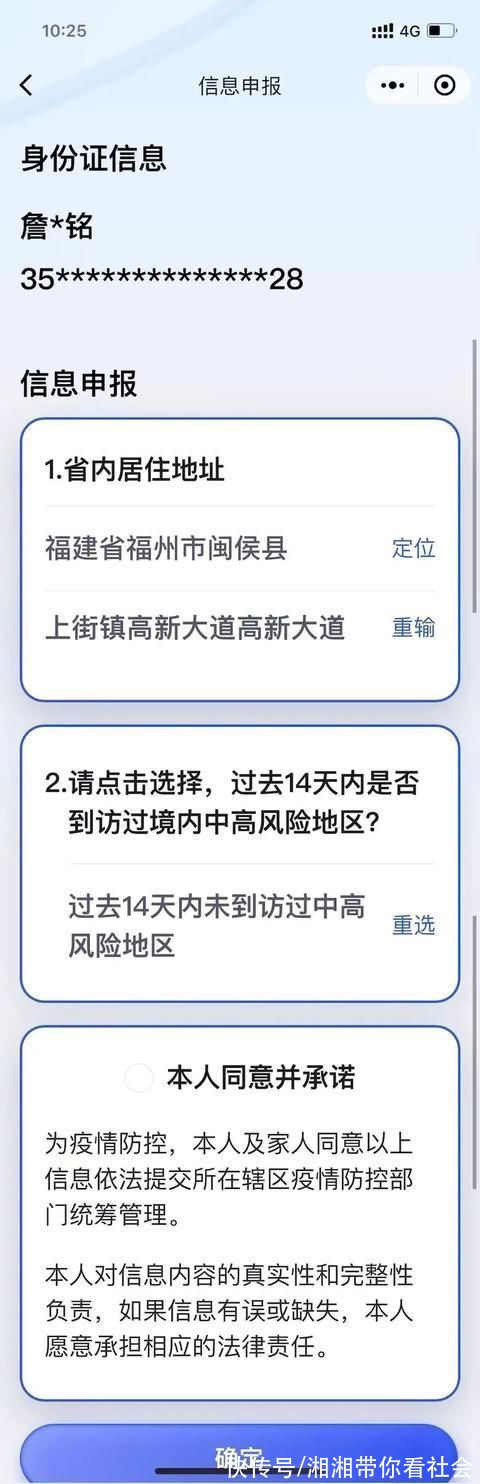
If you find that your health code has changed to “yellow” or “red”, you can click the exclamation mark below the health code to check the cause of the abnormality.

Step 4
Users can click on the homepage of the health code Below the “Nucleic Acid Detection” and “Vaccination” entrances, you can view the nucleic acid detection records and the details of vaccination.


2
Apply for health code for relatives and friends
Click the “Add and Delete Health Codes for Relatives and Friends” function to apply for health codes on behalf of relatives and friends. It mainly serves children and the elderly who do not have smartphones. People under the age of 16 or over 65 can choose to be exempted Face authentication, each person can only add up to 5 family members.
First step
Open the “Fujian Health Code” applet, click “Add and delete health codes for relatives and friends”, Click “Add Friends and Family Health Code”.
Step 2
Fill in the names and ID numbers of relatives and friends, click [OK], and agree to authorize Fujian Health The code applet usage information is used for real-name authentication and quick login.


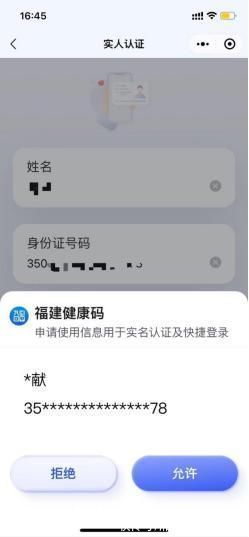
Step 3
People Face ID authentication.


Step 4 span>
After the authentication is successful, you can see the list of relatives and friends when the relatives and friends display the code. Click the name or the QR code to the right of the name to display the code for relatives and friends.

(source:netxinfubuild)< /span>
Edit/Produce:Lin Xiaoting Review:Zhongjin Lin

< p>
[Source: Strait Education News]
Disclaimer: This article is reproduced as For the purpose of passing on more information. If the source is incorrectly marked or infringes your legal rights, please contact the author with the ownership certificate, and we will correct or delete it in time, thank you. Email address: [email protected]